Conflict U.: How We Identified the Adjunct-Judges With University Conflicts
By Manny Marotta, FTC law clerk
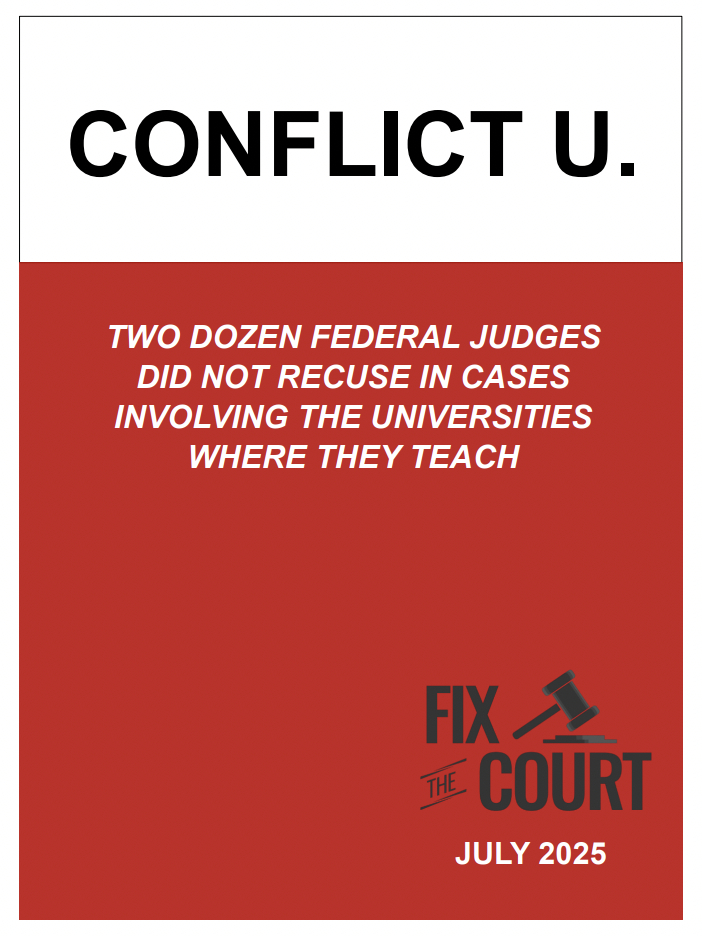 Using Free Law Project’s CourtListener.com, any member of the public can search for possible conflicts of interest in the federal judiciary. The type of conflicts were talking about here are the ones exposed in our “Conflict U.” report, where we found two dozen judges who teach at law schools hadn’t recused in 77 cases in which the law school’s parent university was a party.
Using Free Law Project’s CourtListener.com, any member of the public can search for possible conflicts of interest in the federal judiciary. The type of conflicts were talking about here are the ones exposed in our “Conflict U.” report, where we found two dozen judges who teach at law schools hadn’t recused in 77 cases in which the law school’s parent university was a party.
Here’s a step-by-step process.
For district court judges:
1. Go to CourtListener.com.
2. Click on the tab labeled “Judges,” and then “Search Judges.”
3. Search for any District Court judge, e.g., Mary Kendall of N.D. Illinois.
4. At the bottom of the judge’s profile, seek the section titled “Cases Assigned or Referred to [Judge’s Name],” and click the blue search bar to show them all.
5. From there, you can search for any keyword either in the “Case Name” or “Document Description” box, and all cases with matching keywords will come up. As an example, here’s what comes up when we searched for the keyword “University of Chicago” (Kendall’s employer).
6. You’re almost done! At this point, you’re going to want to go case by case and docket by docket first to see if there have been recusals or calls for recusal from the parties, and then you’ll want to assess whether there’s a conflict. Cases that are captioned Doe v. University of Chicago would count under our methodology (parent university), but cases captioned Doe v. University of Chicago Medical Center would not, since that’s likely a med-mal case and the U of C hospital is not really an integral part of the university.
For circuit court judges:
1. Go to CourtListener.com.
2. Click on the tab labeled “RECAP Archive” and then “Search PACER Data.”
3. Search for any keyword, e.g., “Ohio State.”
4. When the results come up, navigate to the “Refine Your Query” tab on the left and click “Select Jurisdictions.”
5. Click “Clear All,” and then check only your target circuit – for example, the Sixth Circuit. This will substantially reduce the number of results.
6. Pick a judge you’re looking for and Ctrl + F their name to see which of the remaining cases they were assigned to. This may involve scrolling through several pages of results.
7. Refer to step no. 6 above to identify conflicts and non-conflicts.